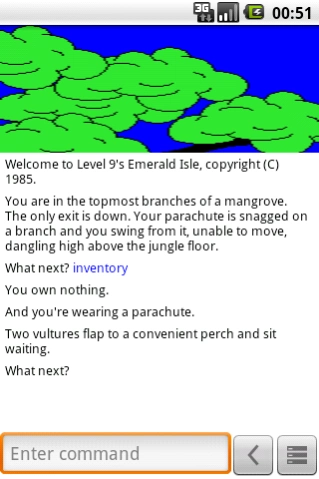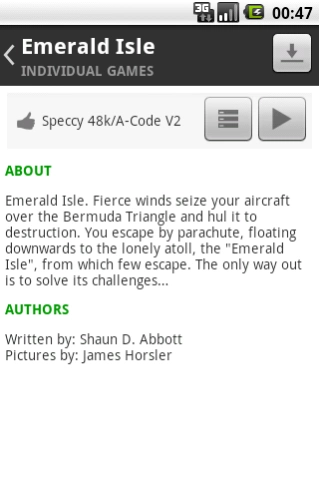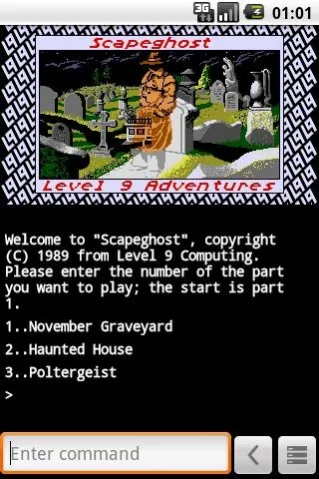L9Droid 0.10
Continue to app
Free Version
Publisher Description
L9Droid - L9Droid is the android port of Level 9 Interpreter v5.1
L9Droid is the android port of Level 9 Interpreter v5.1 - an interpreter for Level 9 games in any format, including Spectrum snapshots.
Level 9 published 20 games, and were in one way or the other connected to a number of other games. This extraordinary feat makes them the second largest text adventure company right after Infocom.
Their games featured a decent parser with a dictionary of sometimes 1000 words and more, making them the most advanced adventure games ever available on tape.
Games uses an advanced command language interpreter that understands both simple one or two word commands and complex multiple command sentences. Read section "Library/About/How to play" in program to more info.
L9Droid v0.5
Copyright (c) 2012-2013 OneRedPixel.pro
Written by Paul Stakhov, sources available at https://github.com/tsapree/L9Droid
L9Droid comes with ABSOLUTELY NO WARRANTY. This is free software, and you are welcome to redistribute it under certain conditions; see the GNU General Public License for more details.
Level 9 Interpreter v5.1
Copyright (c) 1996-2011 Glen Summers and contributors.
Contributions from David Kinder, Alan Staniforth, Simon Baldwin, Dieter Baron and Andreas Scherrer.
About L9Droid
L9Droid is a free app for Android published in the Puzzle & Word Games list of apps, part of Games & Entertainment.
The company that develops L9Droid is One Red Pixel. The latest version released by its developer is 0.10.
To install L9Droid on your Android device, just click the green Continue To App button above to start the installation process. The app is listed on our website since 2021-07-17 and was downloaded 7 times. We have already checked if the download link is safe, however for your own protection we recommend that you scan the downloaded app with your antivirus. Your antivirus may detect the L9Droid as malware as malware if the download link to pro.oneredpixel.l9droid is broken.
How to install L9Droid on your Android device:
- Click on the Continue To App button on our website. This will redirect you to Google Play.
- Once the L9Droid is shown in the Google Play listing of your Android device, you can start its download and installation. Tap on the Install button located below the search bar and to the right of the app icon.
- A pop-up window with the permissions required by L9Droid will be shown. Click on Accept to continue the process.
- L9Droid will be downloaded onto your device, displaying a progress. Once the download completes, the installation will start and you'll get a notification after the installation is finished.